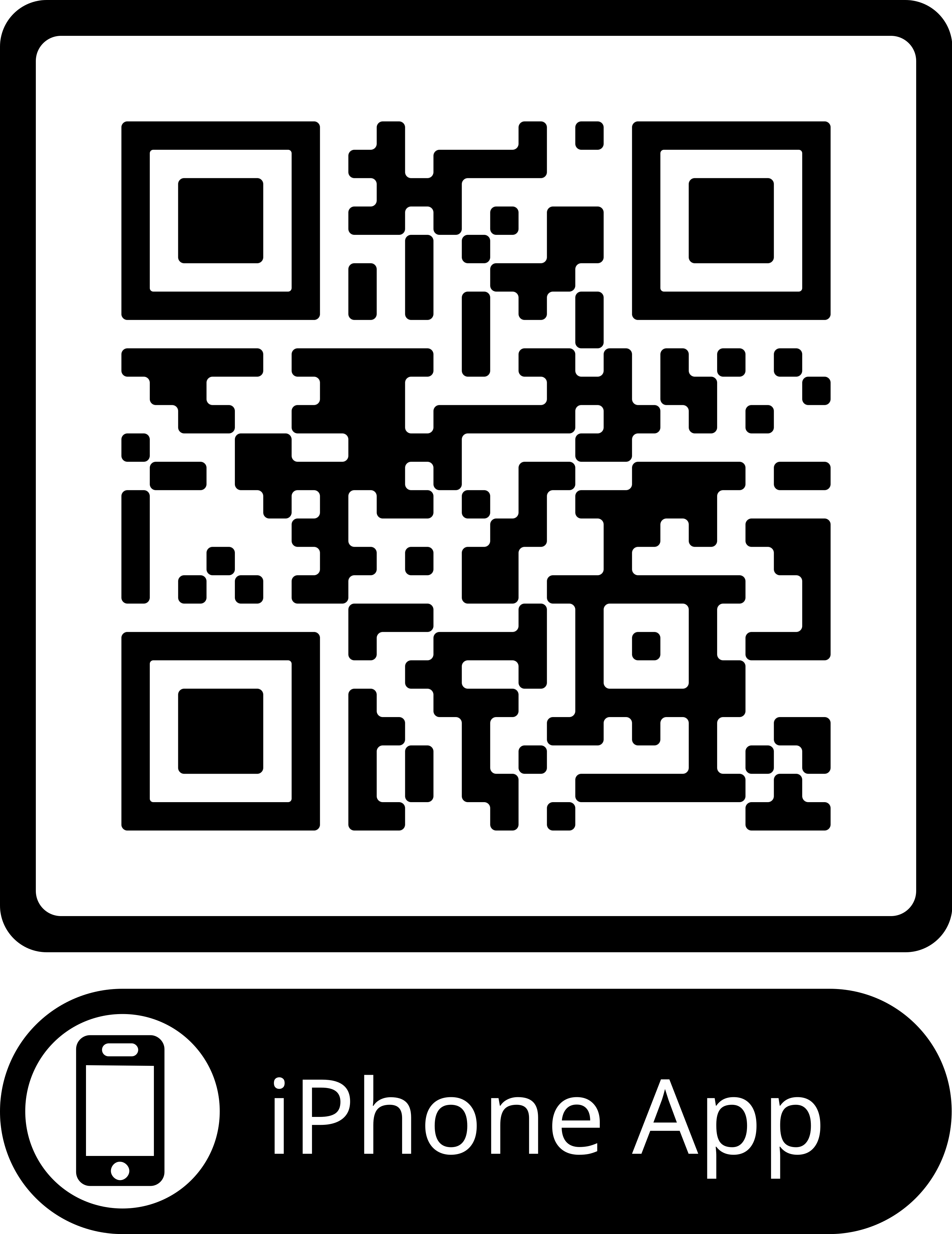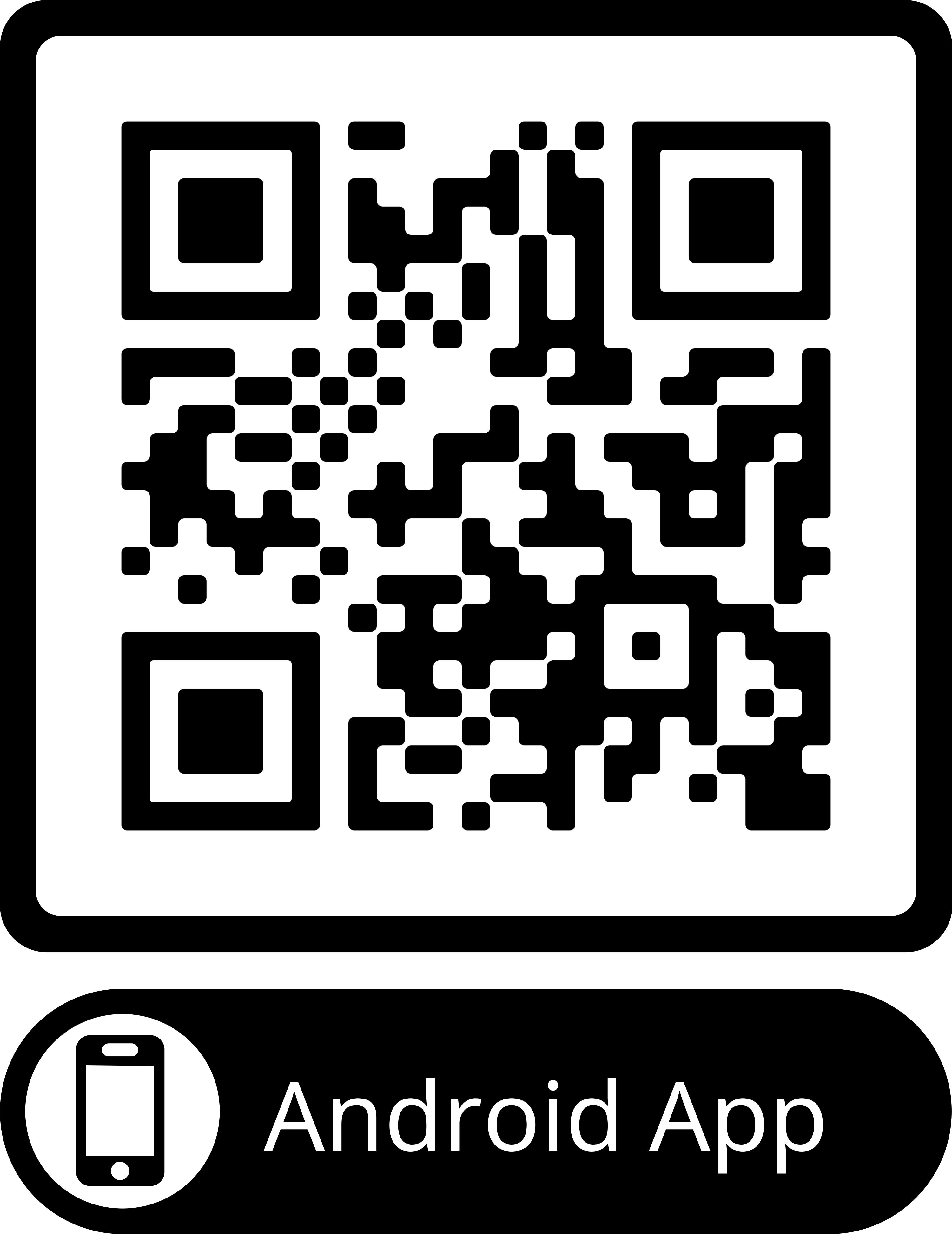IMPORTANT INFO ABOUT CHANGES TO THE SCHEDULING AND PAYROLL SYSTEM
To ensure that everyone is prepared for the upcoming switch from our old payroll system and method of clocking-in / clocking-out to our new one, PLEASE READ ALL OF THE FOLLOWING INFORMATION:
Starting February 12, 2023, the Celayix Team Xpress app is how you MUST clock-in/clock-out to be accounted for on the job and paid correctly. You can download the Team Xpress app from your app store by searching for “Celayix Team Xpress” and downloading the app from the official Celayix developer. If you don’t have a smartphone, please inform your supervisor.
Quick Links to Download the Team Xpress Mobile App:
Android phone users, click here
Download and Install the Free App.
HOW TO LOGIN TO THE APP:
To retrieve your login information for the Celayix Team Xpress app, you will need to access your SEI Team Email (that all active employees have). If you cannot remember your password for your SEI Team Email (or you have never accessed it before), here are the instructions to login:
1. Go to https://webmail.seiteam.com
2. Your email address is your [email protected]
For example, if your employee number is 54321, your email address would be [email protected]
(use your full email address to login to your SEI Team Email).
3. Your SEI Team password is your first name in all capital letters, followed by the last six digits of your SSN.
For example, if your Name is John Doe and your SSN was 123-4567-89,
your SEI Team Email password would be JOHN456789.
4. Once you are logged into your SEI Team Email, be on the lookout for an email titled “securityeng – Team Xpress Invite” from [email protected] that contains your Celayix Xpress app login information and instructions for setting your password. This email has not been sent yet, but will be in the coming weeks.
Please Note:
The Client ID is securityeng
Your Username is your Employee Number
The Password will be generated from the aforementioned email,
which will be going to your SEI Team Email address.
If you would like to review the FAQ for the Celayix Team Xpress app,
please click here for more information
We understand this is a major change in how the company operates, and it affects everyone working for Security Engineers. Please stay tuned into your SEI Team Email for more information and further instructions as they become available. Thank you for your patience as we make this much needed transition to a more efficient software platform. Also, thank you for being a part of our SEI team and for your all of your hard work.
If you have questions about this process, please contact
Trey Padgett (Special Projects Manager) at [email protected]